New for version 10.1 we have pop up messages made using Bootstrap 5.3 Modals.
This is great feature to convey special messages and warnings for all or specific pages.
When a somebody visits the page after a few seconds the pop up message will appear and the user will have to read it and close it.
Goto Admin>Marketing>Pop Ups
The first thing you'll see is a help button 'How To Use?'
Open up the panel and there you will see an in depth guide.
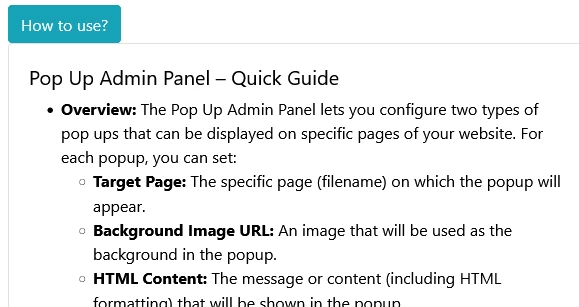
For this FAQ page I will go over the basics of setting up your first pop up message.
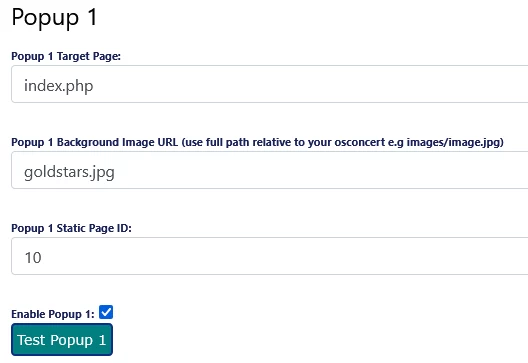
You will see there is two pop ups with 3 field
1. Target Page: this must be your page URL e.g. index.php or a specific event index.php?cPath=1
2. Background Image URL (use full path relative to your osConcert e.g images/image.jpg). You must upload the image to your server.
3. Popup 1 Static Page ID: This i where you should construct your message. Goto Admin>CMS and create a static page, use the HTML editor to make your message and save it. Keep it disabled (red) and take a note of the static page ID.

Enter the static page ID into the input field and check the box Enable Popup 1 and SAVE using the button SAVE CHANGES.
4. Use Test Pop up button to test what your visitor will see at the front end.
Go to your Front End and test. You should be able to see and close the message every time you got the URL in the address bar.

When you want to disable the pop up message simply goto the admin and disable it.
