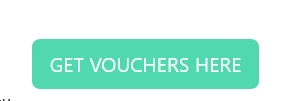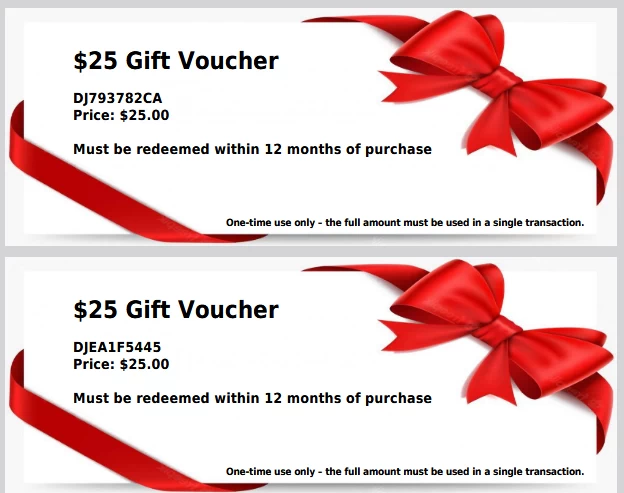New for version 10.1 is the ability to create fixed price gift vouchers much like creating a general event.
The original gift voucher feature, which still exists, will allow the visitor to create and purchase a gift voucher at the price they choose. The problem with this method was that you can only create one per session and it is confusing for some customers.
NOTE: Gift Vouchers are coupon codes and coupon discount is handled in different ways in the system.
We can track the vouchers created to a new table in the database, this helps to present the eVoucher which is created on an entirely different PDF Template (TIC 5). When customers purchase Gift Vouchers they will be presented with a GET VOUCHER button separate from normal eTickets. Also when eTickets and eVouchers are sent by email they will arrive as separate attachments.
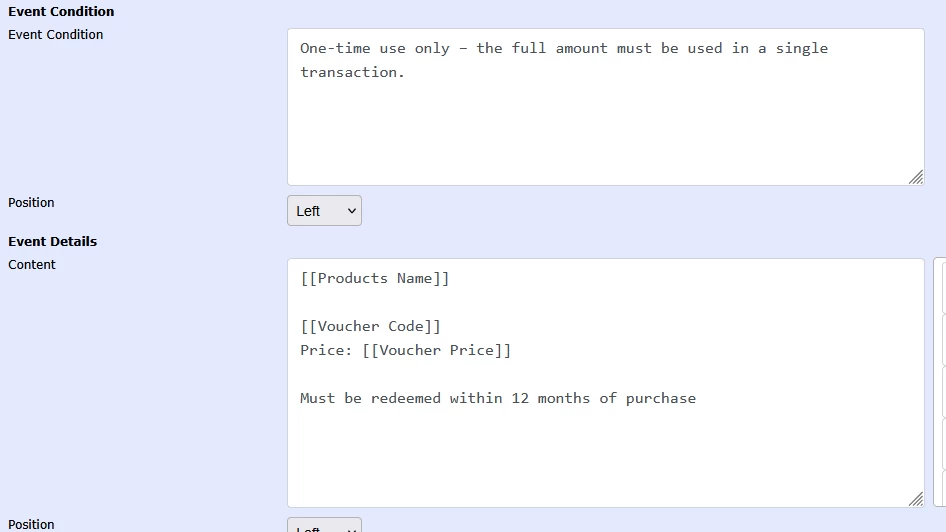
Creating and displaying Gift Vouchers
Different products in osConcert observer a TYPE 'product_type' Multiple Fixed Gift Vouchers have type=M
So when we set about creating a Gift Voucher, ...when we create our holding category and create a product, we must select the type from the drop down menu in the TYPE tab.
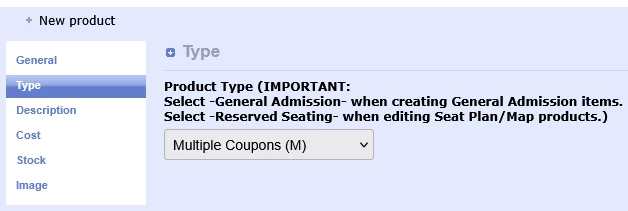
If we go ahead and create a product e.g. $25 Gift Voucher, I guess that's the most obvious title to give it.
We can create a description a price and a quantity. The important part is that this product needs to have a SKU = 8...however saving type=M will automatically fill that field. But worth a check.
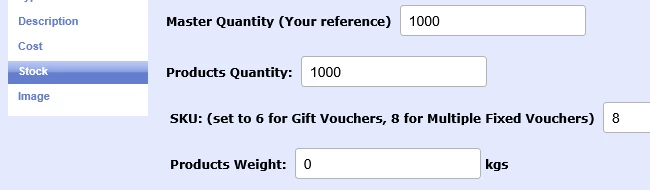
In the osConcert images is a Gift Voucher image you can use to make things look more professional.
Save your Voucher and copy the product and change the title and price to make others.
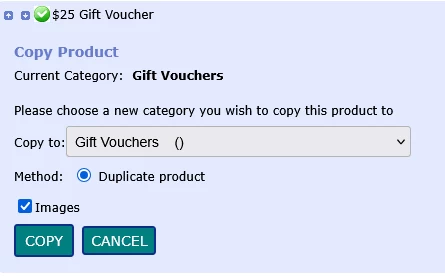
In order to display your new Gift Voucher category along side your events, we must go to admin>concert details and make the category ACTIVE. There's also no need to give the category a Date & Time but we should paste some text e.g. GIFTVOUCHERS to give it an ID for reporting.
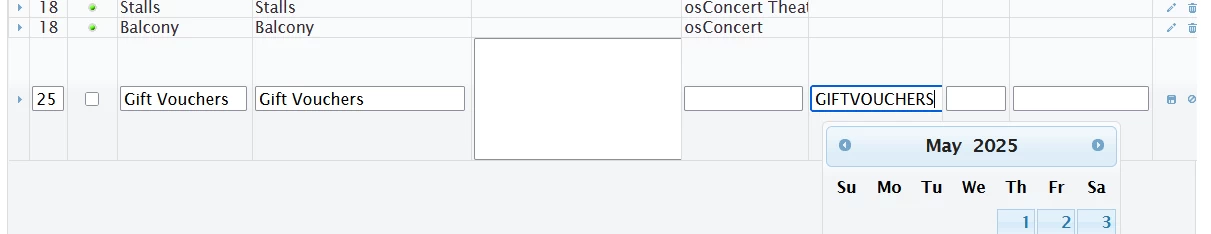
That should be it.

Goto the front end and test your voucher.